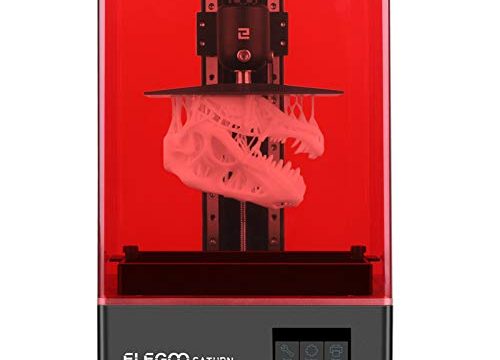
TL;DR
Here is how you buy Elegoo Saturn from Amazon:
0. Empty your amazon cart, make sure the payment method is configured correctly, i.e. make sure you’re ready to checkout immediately.
1. Keep refreshing this page: https://www.amazon.com/gp/offer-listing/B086283SQJ every 15 minutes until you see the list of sellers on that page
2. Once you see the list of sellers, find the one called “Elegoo Official US” and press “Add to cart” next to that seller. Do not order from any other sellers!
3. If you see it in the cart, then place the order asap
4. If you do not see it in the cart, then keep reloading (i.e. pressing Ctrl-R) the Shopping Cart page every 15 minutes and keep confirming that you want to “resubmit the form” (even though you won’t see the form). Once you see the Saturn in your cart checkout immediately.
Details and explanations
This post is not specific to Elegoo Saturn, but I’ll use it as an example to show how to order certain items from Amazon that are in extremely high demand. In this case I’m talking about, possibly, the hottest 3D printer of the 2020-2021season called “Elegoo Saturn”. It’s awesome! There are only 200 known to be shipped to Amazon at the moment and whenever you try to find it on amazon it’s either not available or not even returned in the search results. It’s one of the COVID-era’s version of unobtainium.
First, let’s start with finding this item on Amazon. I know it’s there, because Elegoo (the manufacturer/vendor) posted the news on its website, that it has been shipped and delivered to Amazon warehouse, here is the link: https://www.elegoo.com/blogs/learn/elegoo-saturn-amazon-shipping-updates
However, if you go to amazon.com and search for “Elegoo Saturn” you likely won’t find it, Amazon won’t show it in the search results. Instead, use google to find it. Just go to google.com and search for “amazon elegoo saturn”, here is the link: https://www.google.com/search?q=amazon+elegoo+saturn
The first search result will lead you directly to amazon.com product page for the item in question, here it is: https://www.amazon.com/ELEGOO-Photocuring-Activated-Off-Line-Printing/dp/B086283SQJ. You don’t need to keep watching that page, though, just keep reading …
Most of the time if you go to this page, it will show just “Currently unavailable”. However, if you keep refreshing that page every 15 minutes or so (I did), eventually it will show you the “Available from these sellers” link. There will be no “Add to Cart” or “Buy Now” link on that page, just the “Available …” link. To save your time, here is the link to that page with the available sellers: https://www.amazon.com/gp/offer-listing/B086283SQJ. This is the page you need to keep watching if you’re after the Saturn. If you’re shopping not for Elegoo Saturn, then you can see that the URL of that page is https://www.amazon.com/gp/offer-listing/ followed by the product code from the product page’s URL. This is how you can get to this page without waiting for “Available from these sellers” on the product page.
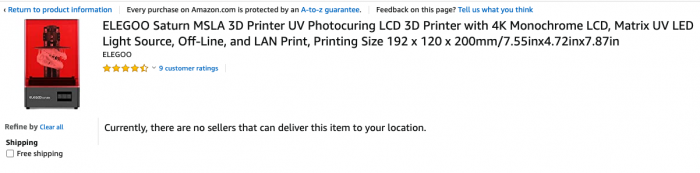
Most of the time this page will keep displaying “Currently, there are no sellers that can deliver this item to your location”, but if you keep refreshing it every 15 minutes, eventually the list of sellers will appear on that page. In most cases there should be just one entry for “ELEGOO Official US”, however, at least once I saw it being sold by a 3rd party with extremely low ratings on Amazon. So, be careful, make sure you’re going to order from Elegoo and not some scammer. Click “Add to cart” next to this seller.
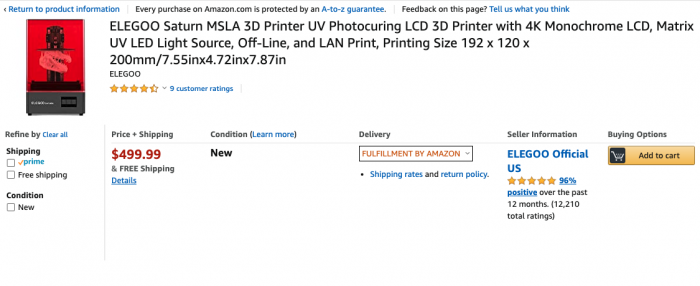
In my case I was lucky to be able to catch that rare moment when the Saturn was in stock several times, however, every time I clicked “Add to cart” I was brought to the empty shopping cart. I.e. Amazon was refusing to add the item to the cart even though it was showing as “In stock”. My guess is that it was actually out of stock by the moment I was trying to add it to the cart, but it was taking time for Amazon to update all servers with the current stock situation, given how quickly those high-demand items were being sold out.
I tried the steps above several times and every time the item was not being added to the cart. So I chose a different strategy. The next time I clicked “Add to cart” and nothing happened to the shopping cart, I stayed on that page. Sorry, I can’t provide the direct link to that page. Then I kept reloading THAT page (the one with the shopping cart) every 15 minutes or so. Every time I was hitting “Reload”, the browser was asking if I want to resubmit the form. Every time I was responding that yes, I want to resubmit the form, i.e. want to retry adding the item to the card. On 7th attempt I succeeded and found Saturn in my cart with a badge saying “Only 1 left”.
Funny enough, when I reloaded Saturn’s product page (the first link mentioned above), it was still showing “Currently unavailable”. And the “Buying choices” page was showing “Currently, there are no sellers that can deliver this item to your location.”. I.e. I added it to my cart even before Amazon updated its storefront with the new availability information!
The rest is simple, I just made the checkout as fast as I can and Amazon confirmed the order.
But Why!?
So, why is this process so convoluted? It’s because of how huge IT systems like amazon.com work. Amazon.com is not just one lone computer sitting in a closet serving all your orders. It’s a huge system involving thousands of servers, scanners, IoT-devices, not to mention hundreds of thousands people who make the whole system tick.
Because the system is so huge, its parts cannot be in sync 100% of the time. In order to make it capable of serving millions of orders, some processes happening in the system are not real-time, but periodic and asynchronous. That’s the only way to make it work at the current state of the information technology.
So when the next high-demend item (Elegoo Saturn in this case) gets added to the inventory, it takes some time to update the website front-end to reflect this information correctly. And not all parts of the front-end are getting updated at the same time. I opened a browser window on the product page and then opened another bowser window in Anonymous mode on another computer on the same page and for a few minutes they were showing a different state: one was showing the item out of stock while another was offering to order it.
When you shop for your high-demand item the usual way, you see it in stock when the inventory update is already propagated to the store frontend, i.e. possibly a few minutes later than it became available for purchase. There is a good chance that someone already ordered it in these few minutes and by the time you press “Add to cart” button it’s already gone.
By resubmitting your “Add to cart” form directly, you’re saving yourself these precious moments and trying to add the item to the cart even before others know it’s available.
So is this why this approach works? The truth is I don’t know. I do not work for Amazon, just know how the modern IT systems work in general and build this theory based on observations of what’s displayed on Amazon.com’s pages. One way or another, this hypothesis let me order my Elegoo Saturn and I’m happy about it :)

