 Pleo is a wonderful dinosaur, way more charming then roboraptor and other sapiences. It is the most advanced toy robot currently available on the market in the <$700 price range (Pleo price is around $330 shipped). It has a huge potential which is limited by the fact it is completely standalone. I tried to fix this by adding bluetooth interface to it. This mod allows issuing commands to Pleo from virtually any bluetooth-enabled device, including many cell phones, communicators and generic computers. It also allows retrieving information from Pleo on-the-fly, like sounds it hears, pictures it sees etc.
Before you continue reading this post please acknowledge that this mod is not approved by Ugobe and most probably will void the warranty. Also there is always a chance that something will go wrong and you might damage your robopet. If you're going to implement this mod you are the only one responsible for damaging this very expensive toy. I'm providing the information below only as a personal experience for educational purposes.
And here is how to make it:
Pleo is a wonderful dinosaur, way more charming then roboraptor and other sapiences. It is the most advanced toy robot currently available on the market in the <$700 price range (Pleo price is around $330 shipped). It has a huge potential which is limited by the fact it is completely standalone. I tried to fix this by adding bluetooth interface to it. This mod allows issuing commands to Pleo from virtually any bluetooth-enabled device, including many cell phones, communicators and generic computers. It also allows retrieving information from Pleo on-the-fly, like sounds it hears, pictures it sees etc.
Before you continue reading this post please acknowledge that this mod is not approved by Ugobe and most probably will void the warranty. Also there is always a chance that something will go wrong and you might damage your robopet. If you're going to implement this mod you are the only one responsible for damaging this very expensive toy. I'm providing the information below only as a personal experience for educational purposes.
And here is how to make it:
Step 0. First of all let’s order the parts.
You will also need
It’ll take about 7 days and $80 to get all the stuff to appear on your desk. Now let’s proceed: |
Step1. Open the serial interface
|
Step 2. Assemble the 7-pin connector
|
Step 3. Connect wires to the module.
|
Step 4. Connect the FireFly adapter to Pleo and control it remotely via bluetoothThis step is straightforward and doesn’t require any further explanation. Just a few hints:
|
I wanted to let me kids to play with wireless Pleo, so none of the tools from pleoworld worked for me (they are not very user friendly) and I wrote my own. 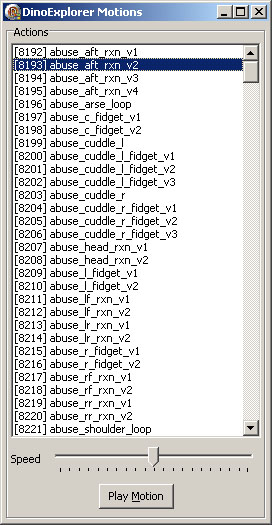
|
 Pleo’s serial interface is a part of 7-pin connector hidden under a plastic cover next to the power switch. Taking out this cover is the most difficult operation in the entire process since the cover is very well glued to the surroundings. It took me about 15 minutes of intensive operations with knife to take it out. You can use Dremel or something similar to do this operation faster, but then you will loose the cover. If you accurately cut it out with a knife or cardboard cutter you can always glue it back so Pleo will be as new.
Pleo’s serial interface is a part of 7-pin connector hidden under a plastic cover next to the power switch. Taking out this cover is the most difficult operation in the entire process since the cover is very well glued to the surroundings. It took me about 15 minutes of intensive operations with knife to take it out. You can use Dremel or something similar to do this operation faster, but then you will loose the cover. If you accurately cut it out with a knife or cardboard cutter you can always glue it back so Pleo will be as new.
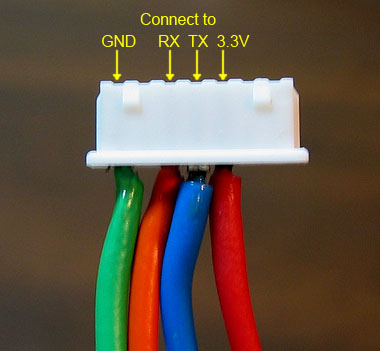 The connector opened under the cover has 7 pins but you need just 4 of them. If you have a crimping tool you can use it, otherwise just solder the wires to the terminals and insert into the housing at positions 1, 3, 4 and 5 as shown on the picture.
The connector opened under the cover has 7 pins but you need just 4 of them. If you have a crimping tool you can use it, otherwise just solder the wires to the terminals and insert into the housing at positions 1, 3, 4 and 5 as shown on the picture.
 Use headers #5 from the list or just solder directly to the bluetooth module the wires from the connector as following:
Use headers #5 from the list or just solder directly to the bluetooth module the wires from the connector as following: Optionally you can also lower the module profile by bending its pins by 90 degrees as shown on the picture. Use your own perception of beautiful to decorate the adapter and make it look like a tag. Alternatively you can put it inside Pleo next to the battery compartment, but this will require some more surgical work on pleo and may make it look messy.
Optionally you can also lower the module profile by bending its pins by 90 degrees as shown on the picture. Use your own perception of beautiful to decorate the adapter and make it look like a tag. Alternatively you can put it inside Pleo next to the battery compartment, but this will require some more surgical work on pleo and may make it look messy.

Brilliant work. Any chance we can have a download link to your program please
Chris,
Thank you.
I’m not ready to release the program yet. It requires more testing, bugfixing and some legal work. I plan to publish it when all that done.
Andrey
From: Christoph Erni
Comment:
How did you managed it to retrieve audio and pictures via Serial Connection? I tried this too, but didn’t work.
Christoph,
Somehow your commend dissapeared from the DB, so I’m republishing it.
You can output audio to serial console. Capture that output and decode it. The sound quality I’m getting from Pleo is horrible, but I beleive this is some bug in my code. Anyway, I can recognize when someone is speaking and the delay is less then 0.5 sec.
I don’t think it is possible to transmit video from Pleo in realtime because of some architectural decisions made about Pleo. They only way you can use it is by recording the video/photo to flash card (recording to internal memory might make Pleo nonfunctional) and then offloading the file after the recording is complete. In fact you can start reading the file while recording is in progress, but the delay will be significant.
Andrey
Hello,
Great Work, i hope you continue your work, the routebot is also very impressive !!!
Greetings from Germany
Matthias
Matthias,
Thank you, it’s nice to hear good words about these projects!
Andrey
hey chris, love what you did, I now have a bluetooth enabled pleo too. As a software developer i wanted to ask you if you can mail me about the serial communicatio / commands for the pleo. Dino-Mite and pleo site are down. Ugobe is bankrupt.
You can also send me a piece of your source if yu want.
Anyway keep up the good work
Wian
Andrey,
Great work on the program! It is really sad that Ugobe is no longer around. Do you have a beta copy of your program ready yet? DinoMite is no longer available and the site is down for good.
There are a lot of folks looking for all the Pleo resource software they can, (While they are still available…)
I implore you, release your program now or else I fear it may never be released.
That one act of kindness on the Pleo Dev community would be invaluable. : )
Thank you so much in advance Andrey, you are a genius.
Very Best Regards,
Joshua
(taoworm23 on youtube)
Joshua, Wian,
I found a great source of old Pleo programs published by Bob the Pleo. Here it is:
http://bobthepleo.com/forums/index.php?board=2.0. Dynomite, LifeOS and other stuff is still there.
Unfortunately I’m very busy with other projects and do not have time to finish the program shown in the video, but I still plan to release it sometime later. I really can’t release it now because of its poor reliability. Also the function of “audio spying” doesn’t produce good enough sound, so I need to improve it.
As about the serial interface you can access it using the serial interface too. Just use a regular USB cable and connect Pleo to any computer. This will create a virtual serial port. Connect to that port @115200 8N1 and you will have full access to Pleo’s internals. type in “help” command and it will display available commands. 1 hour of playing with that will give you full understanding of how it’s working. The serial interface hidden under the cover (the one I used for connecting the bluetooth adapter) provides the same capabilities.
BTW, this webpage actually got moved to another website. Here is my robotics blog containing new stuff including new Pleo project like http://robostuff.com/diy-projects/pleo-hacking/how-to-control-pleo-wirelessly-using-wii-nunchuck.
Andrey.
I have a Hub-around chair that was tossed to the curb after the toggle control went south, but the motors and drive train are still very strong. YUP!!! this thing is screaming for a wifi mod. any ideas ??? Do ya have some thing i might buy or trade my wrt router for???