 I like this photo frame alot! Samsung SPF-83V not only does have excellent 800×600 resolution, but it also supports content retrieval from other computers and directly from the Internet RSS channels via WiFi. Of course it is not perfect, it is not the easiest photo frame to set up, all content retrieval technologies are Microsoft-oriented, but the most frustrating feature is that for some reason Left and Right buttons are reversed!! Why would anyone do that I have no clue. Here is how to fix the problem.
I like this photo frame alot! Samsung SPF-83V not only does have excellent 800×600 resolution, but it also supports content retrieval from other computers and directly from the Internet RSS channels via WiFi. Of course it is not perfect, it is not the easiest photo frame to set up, all content retrieval technologies are Microsoft-oriented, but the most frustrating feature is that for some reason Left and Right buttons are reversed!! Why would anyone do that I have no clue. Here is how to fix the problem.
As usually let me warn you that by doing the procedure explained below you’re most probably voiding the warranty. I haven’t seen any labels I broke by doing this surgery to the frame, but you’re about to do the operation at your own risk. I’m just sharing my experience, and you’re taking full responsibility for your actions.
- Unscrew two screws hidden beneath the memory cards slots. You don’t need to take out cover for that, just use long enough screwdriver.
- Apply brute force to detach the read parts of the frame from the front part. There are several latches that keep them togather. I was able to do that using just fingers, but this is not an easy thing to do. You can use a wooden stick to help yourself.
- After detaching the rear cover you will see a wide ribbon of wires that connects buttons block to the main board. Find wires 6 and 7 counting from blue wire (the blue wire is #1, not #0).
- Disconnect the ribbon connector from the button block. Use a needle to lift plastic latches in the connector and pull out wires #6 and #7. Swap them, insert them back into the connector and push the plastic latches on the connector down so they keep the wires in place.
- Insert the connector back into the button block, poweron the frame and check that all buttons are working properly.
- After you made sure everything is alright reassemble the frame. Mission accomplished.
A few interesting facts about the frame:
- Open browser, enter this URL: http://<your_photo_frame_ip_address>:5050/images/nowplaying.jpg. You will see the currently displayed image.
- The photoframe actually has two standard USB host connectors. The USB wifiadapter is inserted into the internal connector under the metal cover. I think it is generic enough to be used with a PC for instance.
- The photoframe is actuially an almost fully-functional computer running Windows CE 5.0. It starts a program (called imdframe.exe) after boot that does all the stuff you can see on the screen. This program runs all the time and hides all windows internals from you. BTW, technically it is possible to run linux on this device. Why did Samsung chose windows?!
And now a few illustrations….
This image shows the connector with wires #6 and #7 swapped. The entire procedure takes about 15 minutes (if you know what wires to swap).
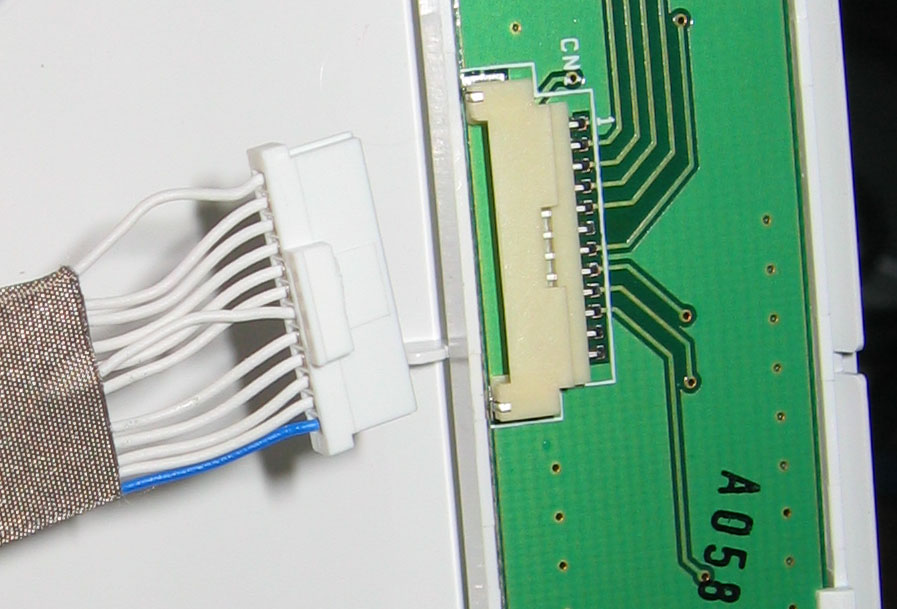
This is the mainboard of the photo frame. In the top left corner you can see the wifi adapter inserted into a generic USB port. If you don’t need wifi you can take the adapter out and insert a flash drive there.



Hello,
I’m french & i’m very interested by this photo frame as a monitor for a monitoring server.
Did you have kill the imdframe.exe processus & have you acces to the pannel configuration of this wince ?
Thanks,
Olivier.
Olivier,
Somehow I made imdframe.exe crash once. I cannot reproduce that effect but I believe if you load it with some malformatted images it will crash that process. Unfortunately after the crash message appeared I wasn’t able to do anything with the device. It seems to me Samsung excluded support for keyboard and mouse. It also didn’t enable the serial port I found on the board (CH551D to the left off the 50-pin connector). I’m waiting for the JTAG adapter to spend some more time with it. I’ll let you know if I find something new about this device.
Andrey
Perhaps, you will find a lot of related information at the official Samsung site.
I´m interested have you managed to get linux working on this device or connect it as usb monitor with linux?
If not can you give some clues on what to try?
Regards
Andrey:
I have the 7″ version of your frame (the Samsung SPF-72V). I had it for about 1.5 years when suddenly (after downloading pictures to it wirelessly) the frame advised “imdframe.exe: error. An unexpected error has occurred in imdframe.exe. Select Quit and then restart this program, or select Details for more information.” Well…as it stands…there is no way to restart or select details. It just freezes on that warning. Samsung has been absolutely USELESS at a solution (offering only to replace the frame with the new model that does not have wireless capability. Unbelieveable. $230 on a wireless frame and now its useless (I desperately want wireless capabilites).
Do you have any suggestions or thoughts for repair?
Thanks, ARIC
Samsung,
Not really. For some reason I don’t see any active support for this frame. For instance this revered buttons bug is still not fixed. It could be easily fixed in the firmware, but no new firmware is available.
Andrey
Anton,
Sorry, I don’t have much time for this project. Later, possibly, who knows …
Loading this frame with Linux would give it huge versatility and possibly this project can be easily expanded to other photo frames.
Andrey
Aric,
I was getting that error message too. I was able to restart еру акфьу using the buttons located on the right side of the frame. Did you try to access it using the web interface at http://<your_photo_frame_ip_address>:5050? What happens after reboot? Do you see exactly the same error message on every boot?
Andrey
Thanks for this… the button “issue” has been bugging me for the longest time!!!! Silly Samsung :(
Now that I applied your fix following detailed instructions it is all good! I swapped the cables at the other end of the connector, but it works just as well.
Thanks! ANy other hacks or interesting findings, PLEASE post!
Hello,
I was looking for information about SPF-83V and Linux and have found this sites
http://www.tii.se/performingpictures/ragtag-website/bengt_frames_pres/img9.html
http://www.infolexikon.de/blog/samsung-spf-83v-info-system
salsa
good!
Hi,
I wonder whether anyone knows a way to force these frames to re-flash the firmware. I’ve tried to install the SPF-85V firmware on my SPF-83V to circumvent some of its limitations, and now the frame doesn’t respond to any of its buttons, except the On-Off one. I also can´t initiate a firmware reflash from the PC.
Thanks in advance for any help.
I got the same imdframe.exe error aswell today. Cannot find many other posts on the internet or website about it, so maybe not many people are experiencing it. Called, Samsung who said they will replace mine, see what happens.
(1.5 years later…)
I’ve got access to WinCE OS in SPF-83V. It’s simple.
NAND disk in the frame has 2 partitions:
DSK1: “ONDisk”
DSK2: “Frame Memory”
ONDisk used by the system for store registry.
“Frame Memory” shares by Mass Storage Function when frame connected to PC.
SPF-83V has “Rescue Mode” function when ONDisk shares as mass storage.
Hold LEFT+MENU and press POWER ON button. (You can see in console “GPIO2: e8”)
Now you’ve got ONDisk as usb drive.
Put any MIPS WinCE executable file into ONDisk drive, and rename it to “imdframe.exe”.
It will be launched by standard imdframe when it starts. Always! Standard imdframe will exit immediately.
NEVER! NEVER! NEVER put any imdframe.exe to “Frame Memory” disk in Non-Rescue mode!
You can not delete it and will get a brick. (But I know how repair such trouble.)
(The best way for testing – when new imdframe.exe will rename itself after the start.)
If you want to use mouse/keyboard, you will need to add required modules and write necessary registry settings. But you will never see the mouse cursor – they disabled this feature in the display driver.
YDean,
Wow! Thanks for sharing this information!
Unfortunately I already got rid of the frame, but sure this information will be useful to those who still have it.
Regards,
Andrey